
Horizon Emulator APK
Horizon Emulator is an Android tool. It lets you run Windows x86 and x64 apps directly on Android phones and tablets. Horizon Emulator lets your Android device turn into a complete Windows setup. You can use Windows software anytime and anywhere.
| Name | Horizon Emulator |
| Latest Version | 2.1.1 |
| Size | 59.5 MB |
| Update on | Jul 1, 2025 |
| Compatible with | Android 6.0+ |
| Price | Free |
| Developer | Horizon Emulator Inc |
What Is Horizon Emulator:
Horizon Emulator is a Windows application simulator designed for Android devices. It’s not a typical virtual machine. It runs Windows apps using the Wine compatibility layer. It also uses Box86/Box64 for emulation. This setup translates Windows apps into instructions that Android understands. This allows you to run software and games designed for Windows on your Android phone or tablet. Now, you can enjoy a handheld computer experience on your mobile device.
Key Features of Horizon Emulator:
- Strong compatibility
Horizon Emulator features robust engines such as Wine, Box86, and Box64. These engines help it run many Windows applications. You can run various software on Android. This includes productivity tools like Microsoft Office and Adobe’s design apps. You can handle documents, edit images, and even run some Windows games on your phone. This boosts mobile office and entertainment options. - Outstanding performance
Horizon Emulator shines because of its containerized design and smart code conversion tech. It doesn’t need a full operating system for each app, unlike traditional virtual machines. Instead, it runs apps in lightweight containers. This cuts down on resource use and speeds up response times. Users say that Horizon Emulator works better in some games than other emulators. - Fast startup
Installing and using the Horizon Emulator is easy and friendly for beginners. Once you download and install the APK, click the app once. This will get the needed dependencies and compatibility layer. Then, you can start running Windows programs. To create a running container, just choose the Wine version. Then, tweak a few driver settings. You can easily change the rest of the resolution and control options. Just use the simple settings interface. Its calibration and setup are simpler than those of other emulators. Many others need complicated configurations.
Cons:
- Performance varies greatly
Horizon Emulator’s performance depends on the device’s hardware and the games or apps being used. In contrast, some competitors XoDos, Mobox Emulator, can run more smoothly at higher resolutions. - Unstable performance
Some games and applications are prone to stuttering or crashing during operation. - Does not support the VirGL driver
Compatibility is poor for some non-Adreno GPU devices. - Controls and input are inconvenient
Using Windows apps on a mobile phone is tough for input methods. The Horizon Emulator lacks built-in features for mapping gamepad or touchscreen controls. Users must use third-party tools to customize virtual keys or gamepad settings. Each game often needs its setup, which can be a hassle. - Does not support the Steam client
Can’t install or run games on Steam, which limits game choices.
Horizon Emulator Screenshots:



Why Horizon Emulator is Popular:
- Performance enhancement
Early attempts to run Windows on Android were tough. The steps were hard, and the results were not good. Horizon Emulator now supports the latest Wine 9.x versions. It also has better DirectX 11 support. This lets some games run at almost playable frame rates. - User-friendly
The built-in downloader fetches Wine dependencies with just one click. This saves you the trouble of compiling or setting up the environment on your own. The easy-to-use graphical interface works well for everyone. Plus, it supports both Chinese and English, helping users start quickly. - Filling the demand gap
Many users want to run Windows software on their Android devices. This is due to the growth of mobile offices and entertainment. The emergence of Horizon Emulator perfectly fills this gap. Whether you need to use Windows tools on your phone or want to play PC games while traveling, it offers a solution.
Who Should Use Horizon Emulator:
- Mobile workers
Horizon Emulator lets you use Microsoft Office on Android tablets and big phones. This is great for people who need to work while traveling or on business trips. You can edit documents, make spreadsheets, or use Windows software for certain industries. - Gamers
You can check if old single-player games or some modern ones can run on your phone. - Developers
Horizon Emulator uses open-source projects Wine and Box86. It offers a solid experimental platform for software developers and tech enthusiasts. Developers can use it to check if their Windows apps work on Android devices. They can also study how Wine adapts to mobile platforms. - Multi-platform users
For example, you may want to view or edit a file on your computer using your phone. However, the file needs Windows software to open. Now, you can use Horizon Emulator to run the software on your phone. This lets you manage the file directly, so there’s no need to find a computer.
Tips for Using Horizon Emulator:
- Create containers and optimize settings
Before running an application, create a new container as needed. Set up separate container environments for each application. This isolates configurations and boosts stability. You can pick the right Wine prefix version and Windows version when making a container. In the container settings, you can change the display resolution and refresh rate. You can also enable or disable specific drivers. - Manage the installation of Windows applications well
Install the Windows version of the program in the Horizon Emulator. This will let you run Windows programs. Copy the installation files to your phone’s storage. Then, open the file manager, find the files, and double-click to run them. Follow the prompts to finish the installation. - Pay attention to device heat dissipation and power
Running puts a lot of strain on your phone’s CPU and GPU. If you use it for a long time, your device might heat up and lose battery fast. Therefore, during use, be aware of the phone’s temperature changes. If the phone gets too hot, you can close the emulator for a bit to let it cool down. You can also lower the game’s graphics settings to ease the load.
About Horizon Emulator APK:
Want to play a game from a console or an app on Android? If you don’t have a console or computer, Horizon Emulator is the answer. The Horizon Emulator APK lets you run PC software and games on your phone or tablet. You can also develop and debug. This turns your Android device into a handheld PC.
Benefits of Using Horizon Emulator APK:
- Offline operation support
Allows you to run Windows applications without a network connection. You can use the installed Windows software even when you’re on the go or in a weak network area. Your work or entertainment won’t be interrupted by a network disconnection. This feature is great for users who want to access local data and apps anytime, anywhere. - Dual-engine architecture
The Horizon Emulator mod APK combines the Wine compatibility layer with the Box86/Box64 emulator. This combination ensures broad application compatibility and efficient performance. Wine converts Windows API calls to Linux Android calls. Box86 and Box64 simulate x86 and x64 instruction sets on ARM devices, respectively. The combination allows Android devices to handle Windows software almost like local programs. - Containerized application isolation
It uses a container mechanism to run each Windows application. Each application runs in its own space. This setup keeps them from interfering with one another. You can run several Windows programs at the same time. If one app crashes, it won’t take down the whole system. - Graphics acceleration
Provides good support for graphic applications, especially running DirectX games through integrated DXVK. The Android device’s GPU helps many Windows games run smoothly on phones.
How to Download Horizon Emulator for Android?
- Download Horizon Emulator APK from this page.
- Once the download finishes, go to your device settings. Find the security option. Enable installation permissions from unknown sources. This lets you install Horizon Emulator APK on your Android device.
- Open the download option within the application.
- Click on the system packages to download updates. Then, install the correct version of Wine for your setup.
- Open the container option to create a new container and enter your container’s name.
- Find the X11 settings and adjust the display resolution according to your device.
- Drag and drop the APK file of the application or game into the Horizon Emulator for installation.
What Are The System Requirements for Horizon Emulator?
| System Requirement | Minimum Requirement | Recommended Requirement |
|---|---|---|
| Operating System | Android 6.0 or higher | Android 8.0 or higher |
| Processor | Quad-core 1.5 GHz | Octa-core 2.0 GHz or higher |
| RAM | 2 GB RAM | 4 GB RAM or higher |
| Storage | At least 200 MB of free space | At least 500 MB of free space |
| Graphics Card | Integrated graphics, supports OpenGL 3.0 or higher | Dedicated graphics, supports OpenGL 4.5 or higher |
| Network | For downloading ROMs and updates | For online gaming and updates |
Frequently Asked Questions About Horizon Emulator:
- Does the Horizon Emulator work?
Horizon Emulator works well. It can simulate Windows x86_64 apps and games on Android devices. It doesn’t need root access. It works with many Windows programs, offering a smooth user experience. This is thanks to technologies like Wine, Box86/64, and DXVK. The device’s performance can impact user experience. Stronger Android devices usually perform better. - Does the installation require root access?
No, it does not. The Horizon Emulator works without needing root access on your Android device. You can easily install and run it directly. - What Windows applications can the Horizon Emulator run?
The Horizon Emulator runs nearly all Windows applications. However, how well it works relies on support from Wine and Box86/Box64. Common office software, multimedia software, and many PC games can run. Some newer DRM-protected games might not run well. - Can it run Steam games?
Currently, it does not support the Steam client, and it is recommended to use DRM-free game sources. - How to install Windows programs in the Horizon Emulator APK?
Installing Windows programs works like it does in a real Windows setup. First, you need to copy the installation package of the program to the phone’s storage. Find the Horizon Emulator APK in your file manager. Double-click it to start the installation. Then, follow the prompts to finish. After you install, look for a shortcut in the Horizon Emulator’s app list. There, you can click to start it. - Does it support touchscreen operation?
Yes, but it requires customizing key mappings through tools like InputBridge. The operational experience is relatively good, but it needs some configuration time. - What settings need to be done after installing the APK?
After you install the Horizon Emulator APK, run it for the first time. You’ll need to grant permissions and download the required components when prompted. The initial setup is simple. You need little to no extra configuration to start using it.
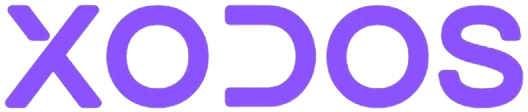











Leave a Reply