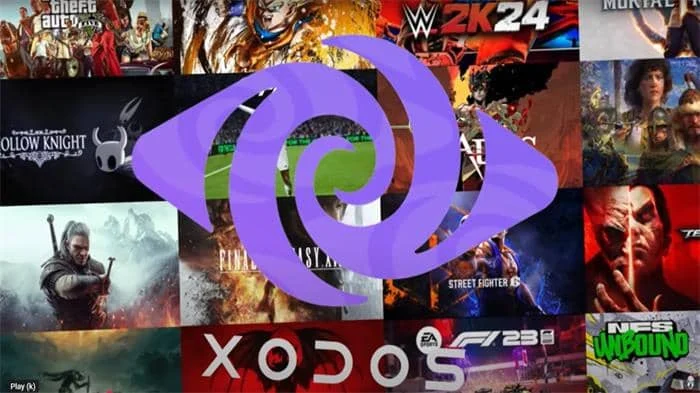
About XoDos APK:
XoDos APK lets Android users run full Windows and Linux systems on their phones. It combines the X server, Termux terminal, and Winlator touch controls. This gives users a toolkit to run desktop-level apps and games on Android devices.
It supports x86_64 architecture. It also works with glibc and bionic Wine builds. You can use it with Linux Debian Proot and Kali OS. Plus, it has a lightweight XFCE4 desktop environment built in.
Benefits of Using XoDos APK:
- X server graphics support
The built-in X11 server provides display support for Linux graphical applications. - Termux terminal environment
It uses Termux to offer a full Linux terminal and package management. This lets users install many Linux command-line tools and software packages. - Free and open source
XoDos is free and open source. Users can get a powerful emulation environment at no cost. - Multi-execution modes
For different hardware and purposes, XoDos APK offers various operating modes. For example, there are four modes: normal mode, high-performance GPU mode, Mali GPU optimized mode, and VirGL mode. Users can choose the best configuration based on the device. - Multi-distribution support
XoDos APK includes a root environment for Debian and Kali Linux. This lets users easily switch between different Linux distributions with just one click. - Touch optimization
It is designed for touch use on mobile devices. It supports virtual keyboards and game controller mappings. This makes it easy to run desktop applications on mobile phones. - Rich application scenarios
XoDos makes it easy for everyone. Programmers can compile code on their phones. Security personnel can run Kali tools. Ordinary users can play PC games and use office software.
How To Install XoDos APK:
- Users download the XoDos APK file from these websites.
- After the download is complete, open the phone settings, find the security option, enable installation permissions from unknown sources, then open the file manager, locate the downloaded XoDos APK file, click install, and wait for the installation to complete.
- Once the installation is complete, open the APK.
Tips for Using XoDos APK:
- Ensure device compatibility
The XoDos APK typically requires Android devices to run Android 6.0 or higher. Please check that your device’s system version meets the requirements before installing. This will help the app run smoothly. - The download package source must be reliable
To stay safe, download the XoDos APK only from this site or trusted sources. This helps prevent malware and tampered versions. - Enable permissions for installing applications from unknown sources
To install the APK file, first allow apps from unknown sources in your device settings. You can disable this permission after installation for security. - Familiarize yourself with operating in multi-system environments
XoDos works on both Linux and Windows. Users need basic skills in these systems to use their features fully. - Back up important data
Before configuring the system or doing important tasks, back up your data. This helps prevent data loss from mistakes or system issues. - Optimize the experience using touch gestures
The XoDos APK integrates touch support like Winlator. Users should customize touch gestures to match their habits. This helps Windows applications run smoothly on Android devices. - Manage device resources reasonably
The XoDos APK consumes a lot of CPU and memory. This happens especially when running large apps and many system environments. Close unneeded background programs. This helps your device run better and prevents lag.
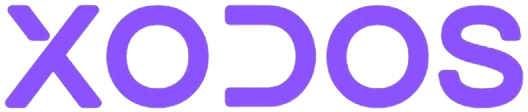










I need to download
Xodos 5.8.0.
Can i download xodos please
Hello.
I tried to install this APK file, but my Android device detects the XoDos installation as an update for my Dolphin Emulator.
Is there a way to solve this?