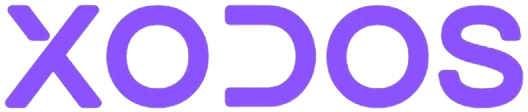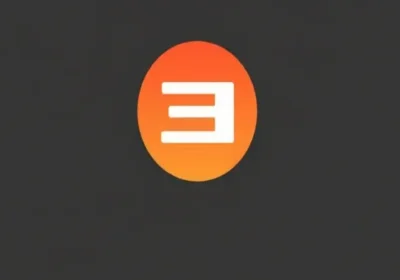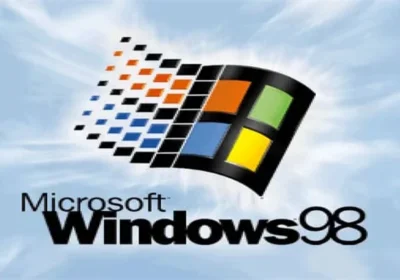-

XoDos
Running a full version of Linux and Windows on an Android phone seems incredible, right? But it’s this kind of impossibility that gives XoDos its unique charm. This mobile tool developer made for Android users. It combines an X server, Termux terminal, and touchscreen support like Winlator. This compact app has strong features. It goes beyond what people expect from a mobile office or computing.
XoDos Information:
| Name | XoDos |
| Latest Version | 5.1.0.1 |
| Size | 18.5 MB |
| Update on | Jun 9, 2025 |
| Compatible with | Android 6.0+ |
| Price | Free |
| Developer | XoDos INC |
What Is XoDos:
XoDos is not a simple launcher, nor is it a feature-limited emulator. This practical suite is for tech enthusiasts and high-performance users. It helps them unleash powerful computing right in their hands. With XoDos, you can run desktop apps easily. You can also set up complex Linux environments. Plus, you can use Windows software with simple touch controls. It changes how we multitask on mobile devices. Your phone becomes a real pocket-sized computer lab.
Key Features of XoDos:
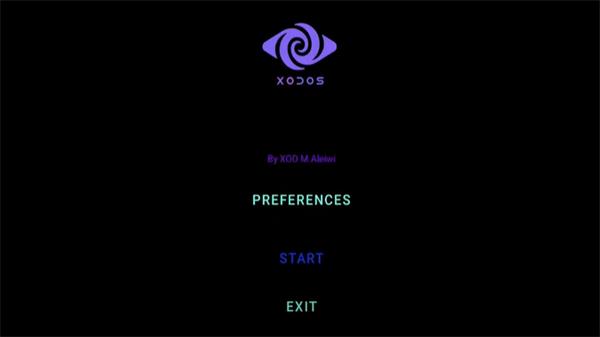
X Server Integration
XoDos provides full X server functionality. This lets you run a Linux desktop and different graphical apps on Android devices. Just connect an external display. Then, pair it with a wireless keyboard and mouse. Your phone will turn into a portable mini-computer right away. If you want a great computing experience anytime and anywhere, this is the perfect choice.
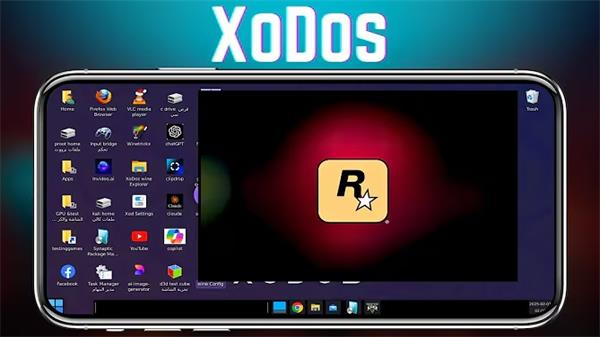
Winlator-style Touch Support
XoDos adds a touch interaction method like Winlator. This lets users run Windows apps right on their Android devices. You can use simple multi-touch gestures to interact with desktop software. This makes for a smooth and natural experience, even without a keyboard or mouse.
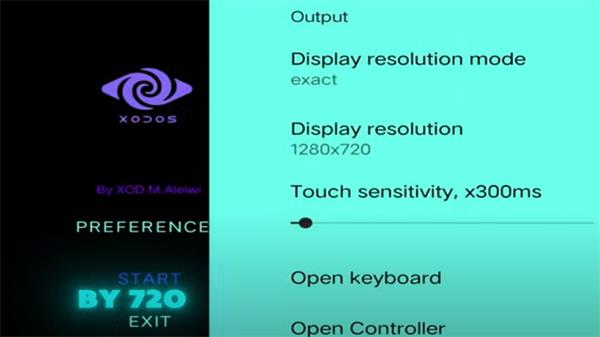
Support for Termux Terminal
XoDos works well with Termux, which many Android developers love. You can use it to run command-line operations like in Linux. You can also run scripts, manage files, process data, and even play games online. Termux offers strong command-line tools for mobile devices.

Dual Operating System Support
XoDos works with both Linux and Windows. You can easily switch between the two on the same Android phone. This lets you run apps or games from either platform. It’s great for developers or users who often work with both ecosystems. This means they don’t have to set up two devices. It also simplifies the tricky dual-system setup.
Cons:
Large applications may not run smoothly
XoDos simulates a desktop operating system on Android. Running large, resource-heavy apps can cause slow responses and loading delays. This mainly comes from the differences in design between mobile processors, memory, and traditional PCs. These differences limit their ability to manage complex tasks. Users should pick programs based on their needs. Also, close any background processes that aren’t needed. This helps free up system resources.
Older or lower-spec devices may face compatibility and performance issues
XoDos requires special hardware. This is important for running Linux and Windows simulations together. This setup greatly increases CPU and memory usage. Users with older devices may have issues. This includes devices with old processors, less than 4GB of memory, or older system versions. These can include startup failures, stuttering, and frequent crashes. For a better experience, use mid-range to high-end Android devices. Also, keep the system updated to the latest version.
Why XoDos is Popular:
Meets the needs of a mobile office and entertainment
Many users want to run PC software or play PC games on their high-performance smartphones. XoDos turns Android devices into small computers in an instant, fulfilling this need.
Powerful compatibility and performance
XoDos keeps updating Wine and drivers. This lets it run more Windows applications and games smoothly. The latest version supports DirectX 11 games. It is also trying out DX12 compatibility.
Free and open source
XoDos is free and open source. Users can access a powerful simulation environment at no cost.
Active community and ongoing improvement
As an open-source project, XoDos has an active developer community. Users share their experiences and report problems on Telegram and Discord. Developers respond quickly and release updates. This positive cycle keeps boosting XoDos’s features. It quickly fixes bugs and builds its reputation.
Lack of alternatives
Before XoDos, running Windows apps on Android was hard and frustrating. XoDos provides a relatively complete solution, filling a market gap.
Built on Android NDK
XoDos is different from similar tools. It’s a native app built on the Android NDK. This makes it run more smoothly and stably on Android devices. Even when running resource-intensive programs, you can enjoy fast responses and good performance. NDK’s optimization helps XoDos run efficiently on mobile devices. This keeps the user experience high.
Who Should Use XoDos:

Developer
People who want to develop, test on Android devices, run Linux commands, or debug programs. XoDos gives you a full Linux environment and terminal. It’s like having a development machine wherever you go.

Gamer
Users who enjoy playing PC games on their phones. XoDos lets you play many Windows games on high-performance Android phones. When you use a controller, it offers a nearly console-like experience.

Office User
Some people struggle to work on documents or run certain Windows software temporarily. For example, some software works only on Windows. But XoDos lets you use it in emergencies without a computer.

Security Researcher
Security practitioners who need to run penetration testing tools like Kali Linux. XoDos includes a built-in Kali environment. This makes it easy to run simple security tests or demos on mobile devices.
Tips for Using XoDos:
Grant the necessary permissions
To start XoDos for the first time, grant storage permissions. This lets the app install its system files. Please be patient while the app installs. It will close automatically to finish the setup.
Familiarize yourself with basic operations
After launching, XoDos will enter a desktop environment similar to a PC. You can operate using a virtual keyboard or by connecting a physical keyboard and mouse. New users can use the built-in tutorial to learn how to start the app. It also shows how to switch between terminals and navigate the interface.
Make good use of settings and modes
In XoDos settings, you can change the display resolution. You can also adjust the input method and select different operating modes. Choose automatic hardware acceleration or GPU mode for the best performance. This depends on how fast your device is.
Connect peripherals
For a better experience, use a Bluetooth keyboard, mouse, or game controller with XoDos. Touchscreens can be hard to use for many games and apps. External devices can boost efficiency and comfort.
Offline installation is convenient
You can install the XoDos APK after downloading it, even without internet access. For users who cannot access Google Play, the APK is the primary installation method.
Using XoDos Device Requirements:
| Requirements | Minimum | Recommended |
|---|---|---|
| Android Version | 6.0+ | 11+ (to avoid Phantom Process Killer issue) |
| Architecture | 32-bit (armeabi-v7a) or 64-bit (arm64-v8a) | 64-bit for better performance |
| Memory (RAM) | 2GB | 4GB or more |
| Storage Space | 2GB available | 10GB or more to support full functionality |
Frequently Asked Questions About XoDos:
XoDos works with full Linux and Windows setups. You can run apps from both on Android devices.
XoDos works offline. Most features run without needing the internet after you install it.
It requires devices with Android 6.0 or above to be compatible.
XoDos works best for users with a technical background. This includes developers and tech enthusiasts. Regular users may need a learning curve.
Yes, it uses touch gestures like Winlator. This improves the touch experience for Windows apps.
XoDos is a local emulator. It runs programs without needing a network. In contrast, remote desktops depend on PC or cloud servers.
XoDos has a built-in package management system based on Debian. To install Linux software, open the terminal. Then, run apt update followed by apt install package_name. You can start the software after installing it. Use either the terminal or the graphical interface.
In theory, you can try to run most Windows applications. But whether they work depends on how well Wine supports them. Most office software, casual games, and utility programs work well. Some games need low-level hardware or the latest DirectX, so they might not run well.